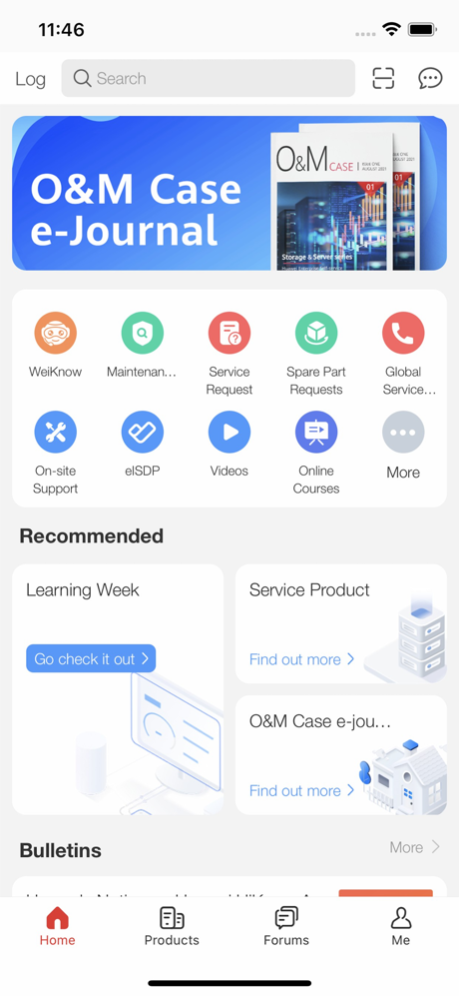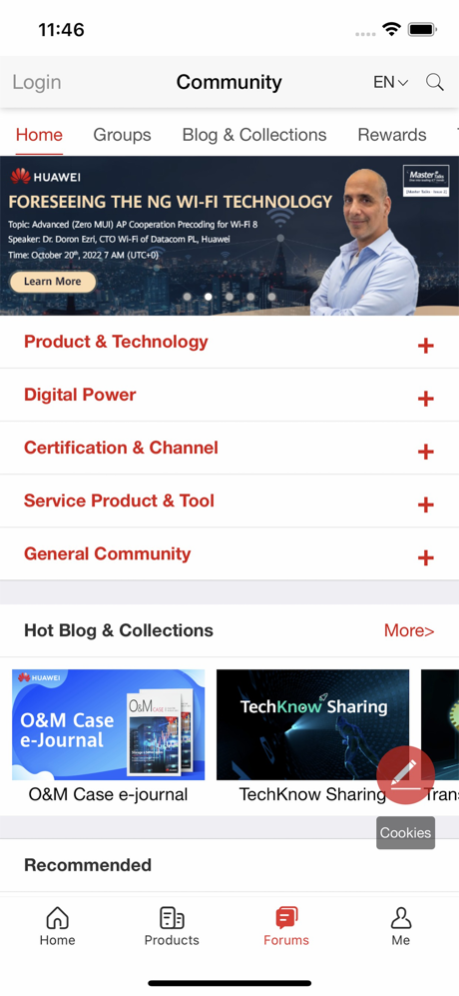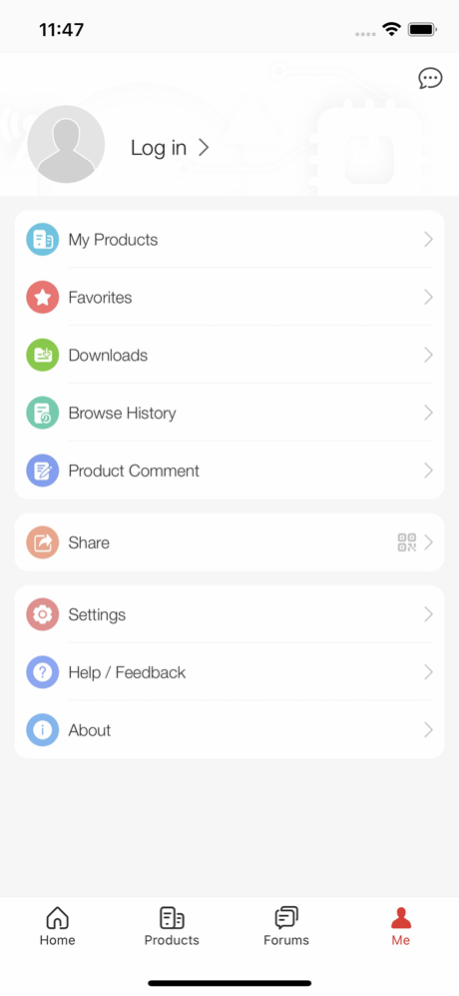HiKnow 10.0.4
Free Version
Publisher Description
HiKnow App provides enterprise customers with technical services and support. It allows users to:
● Manage products and components
● Access to product materials such as documents, cases, and videos
● Scan the barcode/QR code of the product to check component information, warranty and maintenance
● Request on-site support and spare parts
● Connect with fellows and community to define Huawei products
● Check software request progress
● Seek help from the virtual assistant
● Contact through the global service hotline
Bring digital to every person, home, and organization for a fully connected, intelligent world.
Features
● Product and Component Management: Add your products and components to My Products and regularly maintain the component status.
● Product Materials: Documents cover various scenarios such as operation, maintenance, installation, upgrade, and fault management. Cases are categorized into Fault handling and Advisory. Materials also include videos and bulletins.
● Scan: Scan a barcode or QR code of a Huawei product to obtain its basic information, maintenance information, and other related materials. The information can be sent to specified email addresses.
● On-site Support: Submit and manage WOs. Alternatively, submit service requests in Service Request and manage spare parts in Spare Parts.
● Forums: Share your experience in Huawei products with other users, ask and answer questions, get industry updates, and define future Huawei products.
● Functions: Easily access tools that provide assistance in various work scenarios. Add your frequently used tools to the App home screen.
● My Software Requests: Check progress of your software requests and send task reminders with one click.
● iKnow: Ask the virtual assistant questions and get instant responses.
Contact Us
For any questions or suggestions about this App,
send it through app: me > help/feedback > feedback
or email: e.support@huawei.com
Jan 30, 2024
Version 10.0.4
1. Add user satisfaction evaluation.
2. Scanning supports new barcode formats.
3. New maintenance card activation.
4. Home page quick connect entrance, application center new partner scenario.
5. Scanning supports multiple codes for one image.
6. Fix some known bugs.
About HiKnow
HiKnow is a free app for iOS published in the Office Suites & Tools list of apps, part of Business.
The company that develops HiKnow is Huawei Technologies Co., Ltd.. The latest version released by its developer is 10.0.4. This app was rated by 3 users of our site and has an average rating of 2.7.
To install HiKnow on your iOS device, just click the green Continue To App button above to start the installation process. The app is listed on our website since 2024-01-30 and was downloaded 19 times. We have already checked if the download link is safe, however for your own protection we recommend that you scan the downloaded app with your antivirus. Your antivirus may detect the HiKnow as malware if the download link is broken.
How to install HiKnow on your iOS device:
- Click on the Continue To App button on our website. This will redirect you to the App Store.
- Once the HiKnow is shown in the iTunes listing of your iOS device, you can start its download and installation. Tap on the GET button to the right of the app to start downloading it.
- If you are not logged-in the iOS appstore app, you'll be prompted for your your Apple ID and/or password.
- After HiKnow is downloaded, you'll see an INSTALL button to the right. Tap on it to start the actual installation of the iOS app.
- Once installation is finished you can tap on the OPEN button to start it. Its icon will also be added to your device home screen.